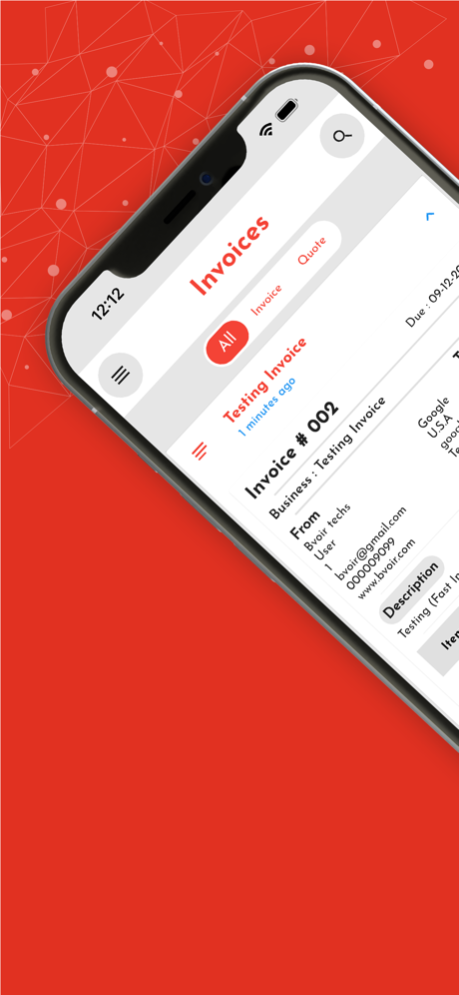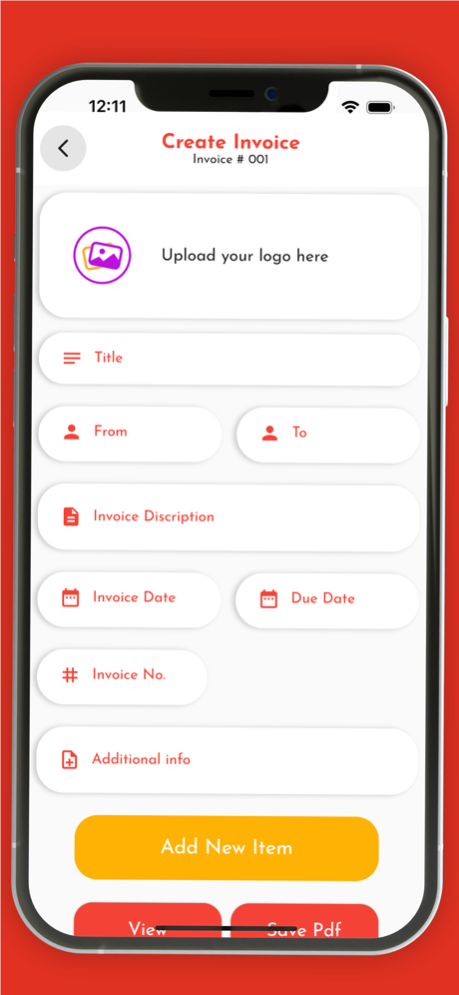Fast Invoice Maker Pro 1.0.6
Free Version
Publisher Description
With Fast Invoice Maker, forget about going to your PC and opening a Document Editor to create invoices.
Easily create invoices with your logo and much more in matter of seconds.
Fast Invoice Maker App
Are you looking for an invoice maker app that can help you create invoices quickly and easily? If so, you’ve come to the right place. We’ll introduce you to Fast Invoice Maker, an app that makes it easy to create and send invoices in different formats like PDF, PNG, JPEG. With Fast Invoice Maker, you can create invoices in just a few seconds, and you can also track payments and manage your clients. Plus, the app is free to use, so you can get started right away. So, if you’re looking for a fast and easy way to make invoices, be sure to check out Fast Invoice Maker.
Create invoices fast and easy without leaving your mobile phone.
Invoicing on-the-go has never been easier with the Fast Invoice maker App. This app allows you to create invoices fast and easy without leaving your mobile phone. Simply enter in your customer's information and the items or services they are being charged for and the app will do the rest. You can even save your invoices for future reference or email them directly to your customer from within the app. Best of all, the Fast Invoice maker App is completely free to use!
Make Free Invoice in PDF Format
Assuming you have a smartphone, there are many apps available that allow you to create an invoice on the go.
Fast Invoice maker and builder is one option with a free option. The app allows you to create and send invoices from your phone or tablet, track payments, and add clients and items.
Another option is just creating an invoice and send it directly to your clients, this app does not save any data in the app or any server. With this app, you can create and send invoices, track payments, add expenses, and more.
If you need something simpler and more straightforward, try out Fast and Free Invoice Maker App. This app has a free plan as well as paid subscription options. With FAST INVOICE MAKER Mobile App, you can create invoices, track payments, add clients and items, set up recurring invoices, and more.
Invoice Builder
If you're looking for a fast and easy way to create invoices, then look no further than the Invoice Builder app. This app allows you to quickly and easily create invoices on your mobile device. Simply enter in your customer's information, the items or services you provided, and the price, and the app will generate an invoice that you can send directly to your customer. With the Invoice Builder app, there's no need to worry about creating invoices manually or having to use complicated accounting software.
This is absolutely free to use. For suggestions and feedback, please email us at info@fastinvoicemaker.com
Sep 14, 2023
Version 1.0.6
• Added the ability to edit invoices after they have been created.
• Bug Fixes and Performance Improvements
• Redesigned Interface
About Fast Invoice Maker Pro
Fast Invoice Maker Pro is a free app for iOS published in the System Maintenance list of apps, part of System Utilities.
The company that develops Fast Invoice Maker Pro is waqas mehmood. The latest version released by its developer is 1.0.6.
To install Fast Invoice Maker Pro on your iOS device, just click the green Continue To App button above to start the installation process. The app is listed on our website since 2023-09-14 and was downloaded 0 times. We have already checked if the download link is safe, however for your own protection we recommend that you scan the downloaded app with your antivirus. Your antivirus may detect the Fast Invoice Maker Pro as malware if the download link is broken.
How to install Fast Invoice Maker Pro on your iOS device:
- Click on the Continue To App button on our website. This will redirect you to the App Store.
- Once the Fast Invoice Maker Pro is shown in the iTunes listing of your iOS device, you can start its download and installation. Tap on the GET button to the right of the app to start downloading it.
- If you are not logged-in the iOS appstore app, you'll be prompted for your your Apple ID and/or password.
- After Fast Invoice Maker Pro is downloaded, you'll see an INSTALL button to the right. Tap on it to start the actual installation of the iOS app.
- Once installation is finished you can tap on the OPEN button to start it. Its icon will also be added to your device home screen.